
APatch是一种类似于Magisk或KernelSU的root解决方案,但APatch提供更多功能。 APatch分别结合了Magisk方便易用的通过boot.img安装的方法,和KernelSU强大的内核修补能力。
新版特性
v11039
- 将 KernelPatch 升级至 0.11.2 版本
- 升级 Gradle 和 Rust 依赖项
- 在 APD 中分配新 PTY(伪终端),不再使用 SELinux 策略
- 缩减管理应用体积
- 更新 Resetprop 和 MagiskBoot 工具
- 修复 A/B 系统 OTA 启动标记问题
- 解决软件包列表变更后 UID 不匹配问题
- 改用 Magic Mount 替代 OverlayFS 挂载方案
- 导入多语言翻译 - 特别感谢所有译者!
- 新增通过 Magisk 获取 root 后刷入 KernelPatch 的方法
- 移除镜像文件依赖
- 修复启动阶段 logcat 功能异常
- 解决 WebUI 显示错误问题
- 多项优化、细节调整及错误修复
注意事项
1. KernelPatch 目前暂未支持 Linux 6.6 内核。为提升兼容性,现已改用 Magic Mount 替代 OverlayFS。如需继续使用 OverlayFS 作为默认挂载方案,请手动创建文件:/data/adb/.overlay_enable
2. 创建 /data/adb/.litemode_enable 文件可启用轻量模式(跳过所有挂载操作以降低检测风险)。因非推荐使用方案,管理应用中暂不提供相关选项。感谢您对 APatch 的支持。
⚠️
v10763
Upgrade KernelPatch to 0.10.7
Upgrade java and rust dependences
Fix compat syscall, 32-bits su command is supported now
Shrink apd size
Remove buggy and redundant hide manager feature
Re-designed About and Module Screen UI, thanks to SanmerDev MRepo's design
Fix os error 2 during installing modules
Switch to new enableEdgeToEdge, drop accompanist/systemuicontroller
Optimize APatch Safe Mode
Fix module online upgrade not working
Re-design exclude modifications feature
Translation imported, thanks to all translators
More optimizations and minor changes
v10656
Upgrade KernelPatch to 0.10.5
Strip busybox so that APatch's size decreased
New refreshed UI
Introduce theme manager and custom dark mode switch
Switch to stable compose dependence release
Fix settings page not scrollable
Enhanced Image flashing operations
Optimize InstallScreen experience
Refine dialog component and add an animation to UpdateCard
Enable blur behind compose dialog for Android S+
Add an alertdialog if failed to auth super key
Refactor Installaction UX&UI
Use lsplugin resopt to optimize apk size
Refine WebUI
Implement KPM Control Feature
Implement isSafeMode detect
Fix extract kpm infomation from boot error
Fix round corner for APModule Info Card
Fix random build signture
Adapt Zygisk Next WebUI
Fix twice try when selecting an invalid boot image
Allow system_server devpts read/write chr_file
Fix unable to configure exclude feature for non-root apps
Now SuperKey are no longer plaintext in the process of transmission and storage
Fix the logic for processing the "UNCOMPRESSED_IMG" header
kptools: Skip relocation when trying again
Fix safemode typo
Import translations changes
v10570
fix os error when install module
fix uninstall androidpatch will lose all root config
v10569
Fix newer 6.1.57+ version failed to patch (For example: OnePlus 12 and etc)
Try to fix module install os error 22 or 5, but not 100% guaranteed.
v10568
Refactor KernelPatch installation logic and initial support for A/B upgrade after OTA
Introduce Module WebUI feature from ksu
Introduce APatch update notifier
v10533
Compat termux's su
v10529
Update KernelPatch to 0.10.2.
Start supporting CONFIG_KALLSYMS_ALL=n, but still some issues
Refactor the implementation of the 'su' command. If your su command is behaving abnormally, you might want to give it a try.
Supercall is not compatible with version 0.8.5 and earlier, So, If your version is 0.8.5 and earlier, after you update the app, you will lose root permissions, you need to repatch your original boot.img
New patch pages. Supports update-patches and unpatch, If your KernelPatch version is 0.9.0 and later, you can update KernelPatch directly. Thanks to @ponces
apd updated (tmp_mount from KSU) #212, Thansk to @Admirepowered
Hide the manager app (Random package name) #237. Thanks to @pomelohan And some bug fixed,.
常用问题
什么是APatch?
APatch是一种类似于Magisk或KernelSU的root解决方案,但APatch提供更多功能。 APatch分别结合了Magisk方便易用的通过boot.img安装的方法,和KernelSU强大的内核修补能力。
APatch与Magisk的区别?
Magisk对启动映像中的ramdisk进行补丁,以修改init系统。而APatch则直接修补Linux内核。
APatch与KernelSU的区别?
KernelSU需要您设备的内核的源代码,而OEM并不总是提供该源码。而APatch仅需要您的设备原本的boot.img。
APatch与Magisk、KernelSU的区别?
APatch可选择不修改SELinux,这意味着Android应用程序线程可以被root,无需libsu和IPC。
APatch提供Kernel Patch Module(KP模块)。
什么是Kernel Patch Module(KP模块)?
一些代码在内核空间运行,类似于Loadable Kernel Modules(LKM)。
此外,KPM提供在内核空间进行内联hook、系统调用表hook的能力。
APatch与KernelPatch的关系
APatch依赖于KernelPatch,继承了其所有功能并进行了扩展。
您可以仅安装KernelPatch,但如此将不允许您使用Magisk模块。
要使用超级用户管理,您需要安装AndroidPatch,然后卸载KernelPatch。
什么是SuperKey(超级密钥)?
KernelPatch 添加了一个新的系统调用(syscall),为应用程序和用户空间中的程序提供所有功能,此系统调用称为SuperCall。 当应用程序/程序尝试调用SuperCall时,它需要提供访问凭据,称为SuperKey。 只有当SuperKey正确时,才能成功调用 SuperCall。否则,调用方将不受影响。
关于SELinux如何处理?
KernelPatch不修改SELinux上下文,而是通过hook绕过SELinux。 这允许您在应用程序上下文中root Android线程,无需使用libsu启动新进程,然后执行IPC。这非常方便。
此外,APatch直接利用magiskpolicy提供额外的SELinux支持。
应用预览
![图片[1]-APatch v11142-全新安卓Root工具](https://www.lxapk.com/wp-content/uploads/20240207204000822-APatch.jpg)
应用下载
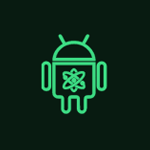


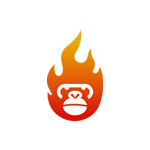

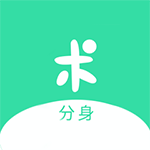
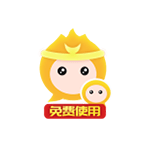
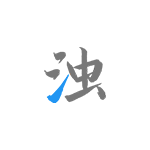







![表情[ciya]-乐享网](https://www.lxapk.com/wp-content/themes/Lxapk/img/smilies/ciya.gif) 很好
很好
- 最新
- 最热
只看作者