
大家都知道MagiskHide可以让用户对App隐藏root权限,对于某些会检测 root 权限的 App 来说,这一功能十分有用。最新名为“Zygisk”的新功能已上线,但Magisk(面具)最新版已经停止使用MagiskHide该功能,那我们需要怎么才能像以前一样隐藏ROOT呢?乐享网分享给大家Shamiko模块就是在zygisk开启情况下也能用的magisk hide,从而达到达到隐藏ROOT的功能。
新版特性
v.1.2.1
Drop dependency on tmpfs workdir and don't rely on any mounts
Refine hiding mechanism
Improve stability and compatibility (Recommend updating ZygiskNext to latest version to perform optimally)
使用教程
1.在magisk设置里,打开了Zygisk。
2.刷入Shamiko模块。
3.Magisk设置中,“遵守排除列表”,打开,然后在“配置排除列表”中,配置你要对谁隐藏root的应用。
4.配置好需要隐藏应用后,关闭“遵守排除列表”,注意:一定要关闭“遵守排除列表”。
5.重启手机即可
应用下载



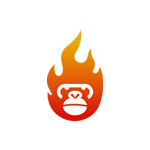

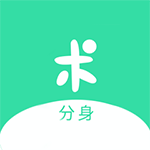
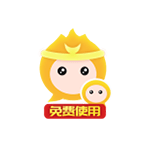
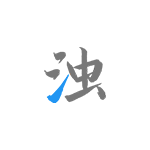



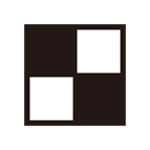




![表情[ciya]-乐享网](https://www.lxapk.com/wp-content/themes/Lxapk/img/smilies/ciya.gif)
![表情[se]-乐享网](https://www.lxapk.com/wp-content/themes/Lxapk/img/smilies/se.gif)
![表情[xigua]-乐享网](https://www.lxapk.com/wp-content/themes/Lxapk/img/smilies/xigua.gif)


- 最新
- 最热
只看作者